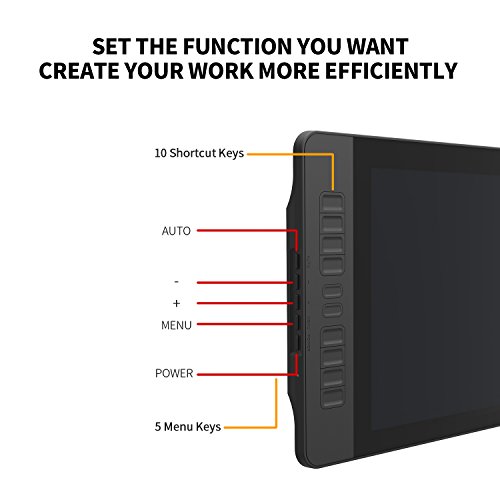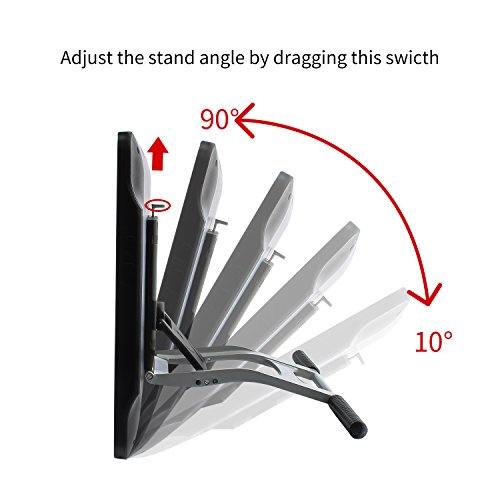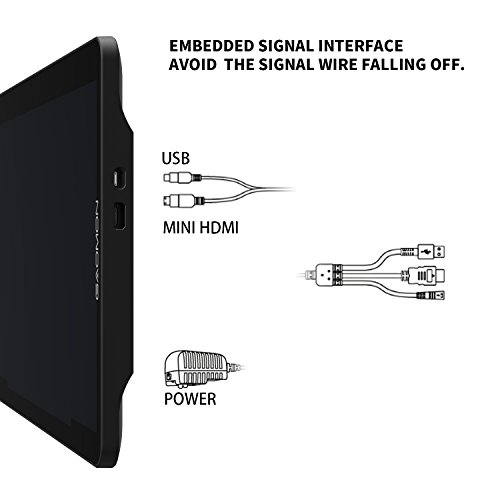Product Description


WARM PROMPT
1. Tablet Connection:
It is NOT a standalone product.Connect it to a laptop or desktop which runs windows or mac system to work. It does not work Chrome OS.
Make sure to completely and firmly plug USB & HDMI cable into PD1560, without gap left. (IMPORTANT)
If you use a desktop, please plug the HDMI cable into graphic card of tower but not on motherboard.
If there is no HDMI port on your computer, you need an extra HDMI adapter. For example: VGA to HDMI adapter, DVI to HDMI adapter, Thunderbolt to HDMI adapter, etc. We don’t recommend USB to HDMI adapter, and multi-ports hub. We recommend one to one type hdmi adapter. If you don’t know which kind of adapter to use, ask GAOMON Tech Support please.
2. Extend & Duplicate:
Press ”windows+p” on keyboard, then choose ”Duplicate” or ”Extend”.(Windows OS)
System Preference– Displays–Arrangement–Check or Uncheck ”Mirror Displays” (Mac OS)
When PD1560 display exact same with computer monitor, that means you are under Duplicate mode.
When the PD1560 only display wallpaper of computer monitor, no worries, you are under Extended mode right now. Go to GAOMON Driver–Work Area—Choose PD1560 as work area–Now you can use under extend mode.
If you are not familiar with extended mode, we recommend you use in Duplicate mode.
3. Tips for Windows Users:
Make sure there is no other brands driver on computer
Run as administrator when installing the driver.
4. Tips For Mac Users:
If you use Mac new system v10.14 mojave or mac 10.15 catalina. After you installed GAOMON Driver, please remember to put GaomonTablet and TabletDriverAgent into the whitelist first of Accessibility of Security & Privacy box. Search ”Mac” on GAOMONweb FAQ section to see detail steps with pictures.
Why need this whitelist step? Mac 10.14 and 10.15 upgraded in security section and need more permission to properly run program which is related to privacy. For example, all computer input devices (like graphics tablets) which needs driver, all programs which need use mac screen recording, camera, microphone etc.
5. GAOMON Tech Support:
GAOMON Tech Support Might Be More Supportive Than You Thought. And welcome to FAQ Section on GAOMONWeb. Or via Amazon Message.


PD1560:
15.6 INCH
IPS HD SCREEN 1920*1080
8192 PEN PRESSURE
LEFT HAND SUPPORT
DUAL/TRI MONITOR SUPPORT
ADJUSTABLE MONITOR STAND
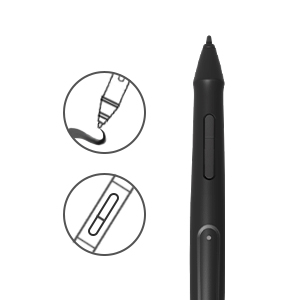
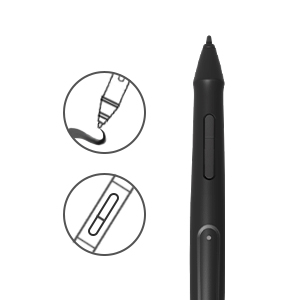
8192 Levels Rechargeable Pen
— 8192 pen pressure levels offers a more accurate and precise movement of the pen-slider, makes your drawing line smooth and natural.
–The nibs are in the pen holder, the clip is integrated at the bottom of the pen holder.


IPS Full HD Screen– Resolution: 5080LPI Report Rate: 233PPS Viewing Angle: 178° Screen Resolution: 1920 x 1080(16:9) Display Area: 344.16 × 193.59mm(13.5*7.6 inch) Satisfy your needs on creative space. Ensures fineness, definition and accuracy of image color and lines
One-Year Guaranty– Guaranty service will be ensured only if the damage is not caused by man-made factor
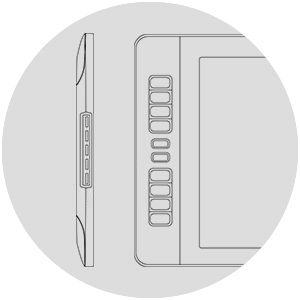
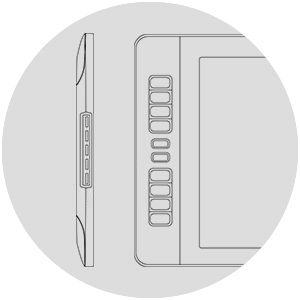
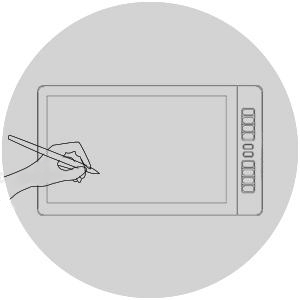
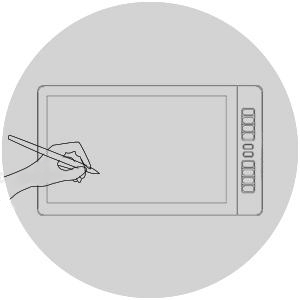
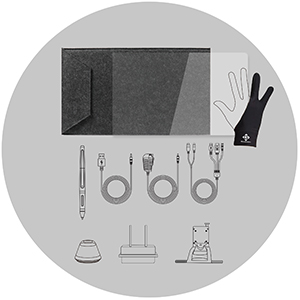
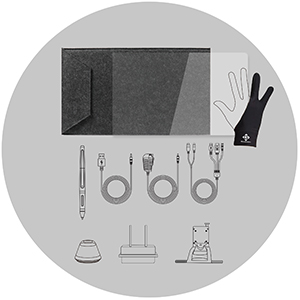
Express Keys & Menus Buttons
10 Express Key — There are 10 express keys available to be customized according to your own creative habits, it can make the operation more efficient, and save your precious time.
5 Menus Button —- They are placed on the left side of the display: AUTO / + / – / MENU / POWER
Left Hand Support
Left mode for Windows: Open GAOMON app — Workspace — Set ‘rotation’ angle to 180 ° in the right bottom
Come to computer Screen Setting Page — Select ‘Screen Resolution’ — Select ‘Horizontal (flip)’ in the orientation column — OK — Click ‘Keep Change’
Left mode for the Mac: Open the GAOMON driver — Workspace — Set the rotation angle to 180 ° in the lower right corner — Click on ‘Displays’ in Mac System Preference’ — Set ‘Rotate’ to 180 ° — Click ‘Apply’
Accessories
1x Adjustable Stand
1x Protect Bag /// 1x Two-Finger Glove
1x AC Adapter /// 1x 3-in-1 Cable
1x Pen Holder /// 1x USA STD Adapter
1x Rechargeable Pen /// Quick Start Guide
1x Pen Charging Cable
8x Replacement Nibs & 1x Tip Clip (In the Pen Holder)
Work Area
11.6 Inch
15.6 Inch
15.6 Inch
15.6 Inch
21.5 Inch
Express Keys
8 Express Keys
10 Express Keys
10 Express Keys
9 Express Keys+1 Dial
9 Express Keys
Pen Pressure
8192
8192
8192
8192
8192
Digital Pen
AP50 Passive Pen
AP40 Rechargeable Pen
AP50 Passive Pen
AP50 Passive Pen
AP32 Passive Pen
Resolution
1920 x 1080(16:9)
1920 x 1080(16:9)
1920 x 1080(16:9)
1920 x 1080(16:9)
1920 x 1080(16:9)
Color Gamut
72% NTSC
72% NTSC
72% NTSC
88% NTSC
92% NTSC
Screen Feature
AG Film Applied
AG Film Applied
AG Film Applied
Full-Laminated
Full-Laminated
[HIGH QUALITY IPS FULL HD SCREEN]– Resolution:5080LPI Report Rate: 233PPS Viewing Angle: 178°Screen Resolution: 1920 x 1080(16:9). Moderate Working Area: 15.6inches. Satisfy your needs on color accuracy and high definition. [SCREEN FILM]–it comes with the display drawing tablet to protect the surface scree ,also providing paper-like drawing experience,
[10 EXPRESS KEYS]– There are 10 shortcut keys on PD1560 drawing monitior to be customized according to your own creative habits. it’s easy to set and easy to use. [5 MENU KEYS]– AUTO/+ /- /MENU/POWER are placed on left side surface of display. [8192 LEVELS PRESSURE SENSITIVITY]– It adopts rechargeable pen. About 2 hours to 2.5 hours for full charge lasts 350hours work. [PEN HOLDER & 8 NIBS]– there are 8 replacement nibs in pen holder, Clip is integrated at the bottom of the holder.
[ADJUSTABLE MONITOR STAND]– You can find a perfect and comfortable position by dragging the switch to adjust the angle of pen display .[3-in-1 CABLE]– To reduce the cable clutter.
[OS SUPPORT& PROGRAM COMPATIBILITY]– Windows 7/8/10 or later, Mac OS 10.11 or later; compatible with most major drawing software. Works great Photoshop、Pant Tool SAI 2、Cilp Studio Paint, Illustrator、SketchBook Pro、MediBang Paint Pro, etc. [FOR DIGITAL ART]– It’s a high quality product not only for beginners, but also for professionals. It’s broadly used in photo editing, sketching, digital drawing,manga, animation, etc. With accurate and responsive pen-cursor movement, it ensures fineness, and
[TIPS FOR MAC USERS]—Please use type-c to hdmi (thunderbolt 2 to hdmi/ dp to hdmi adapter/etc) if there is no hdmi port on your MAC device. We don’t recommend a hub, or a usb to hdmi adapter. When using mac mojave 10.14 OS, remember to add ”GaomonTablet” and ”TabletDriverAgent” into Security&Privacy Accessibility Box. [TIPS FOR WINDOWS USERS]— Please make sure there is no other brands tablet driver installed before installing GAOMON Driver.